Explain in the membrane
Explainshell
I stumbled into this brilliant tidbit in a post by LostCharacter on ycombinator.
Here’s the actual code:
explain () {
if [ "$#" -eq 0 ]
then
while read -p "Command: " cmd
do
curl -Gs "https://www.mankier.com/api/explain/?cols="$(tput cols) --data-urlencode "q=$cmd"
done
echo "Bye!"
elif [ "$#" -eq 1 ]
then
curl -Gs "https://www.mankier.com/api/explain/?cols="$(tput cols) --data-urlencode "q=$1"
else
echo "Usage"
echo "explain interactive mode."
echo "explain 'cmd -o | ...' one quoted command to explain it."
fi
}
It interacts with www.mankier.com (an awesome website in its own right) to explain what a specified bash command does, and most compellingly, what the specified flags do.
Explainshell offers a similar service, but staying in the terminal ecosystem is preferable because it alleviates the need to switch contexts and justifies a degree of technical elitism. Browsers are for newbs, after all. You’re reading this via Lynx I assume.
Here’s an example of usage and corresponding output:
❯ explain 'rsync -a'
rsync(1)
a fast, versatile, remote (and local) file-copying tool
-a (-A, --ARCHIVE)
This is equivalent to -RLPTGOD. It is a quick way of saying you want recursion and want to preserve almost everything (with -H being a
notable omission). The only exception to the above equivalence is when --FILES-FROM is specified, in which case -R is not implied.
Note that -A DOES NOT PRESERVE HARDLINKS, because finding multiply-linked files is expensive. You must separately specify -H.
https://www.mankier.com/1/rsync
Just add the function to your respective shell profile, and revel in the glory of bashlightenment.
Cheat.sh
Cheat.sh is very useful. The command line interface can be installed in two steps:
curl https://cht.sh/:cht.sh | sudo tee /usr/local/bin/cht.sh
chmod +x /usr/local/bin/cht.sh
Once installed, just type cht.sh <any question>. It runs a stack overflow search and returns the response with the highest upvotes, circumventing the need to context switch to your browser.
Here’s an example:
❯ cht.sh python random int
# python - Generate random integers between 0 and 9
#
# Try:
from random import randint
print(randint(0, 9))
# More info:
# https://docs.python.org/3/library/random.htmlrandom.randint
#
# [kovshenin] [so/q/3996904] [cc by-sa 3.0]
Story Time
Since we’re (sort of) on the subject, I heard a funny story from a friend recently.
He complimented a man wearing this t-shirt:
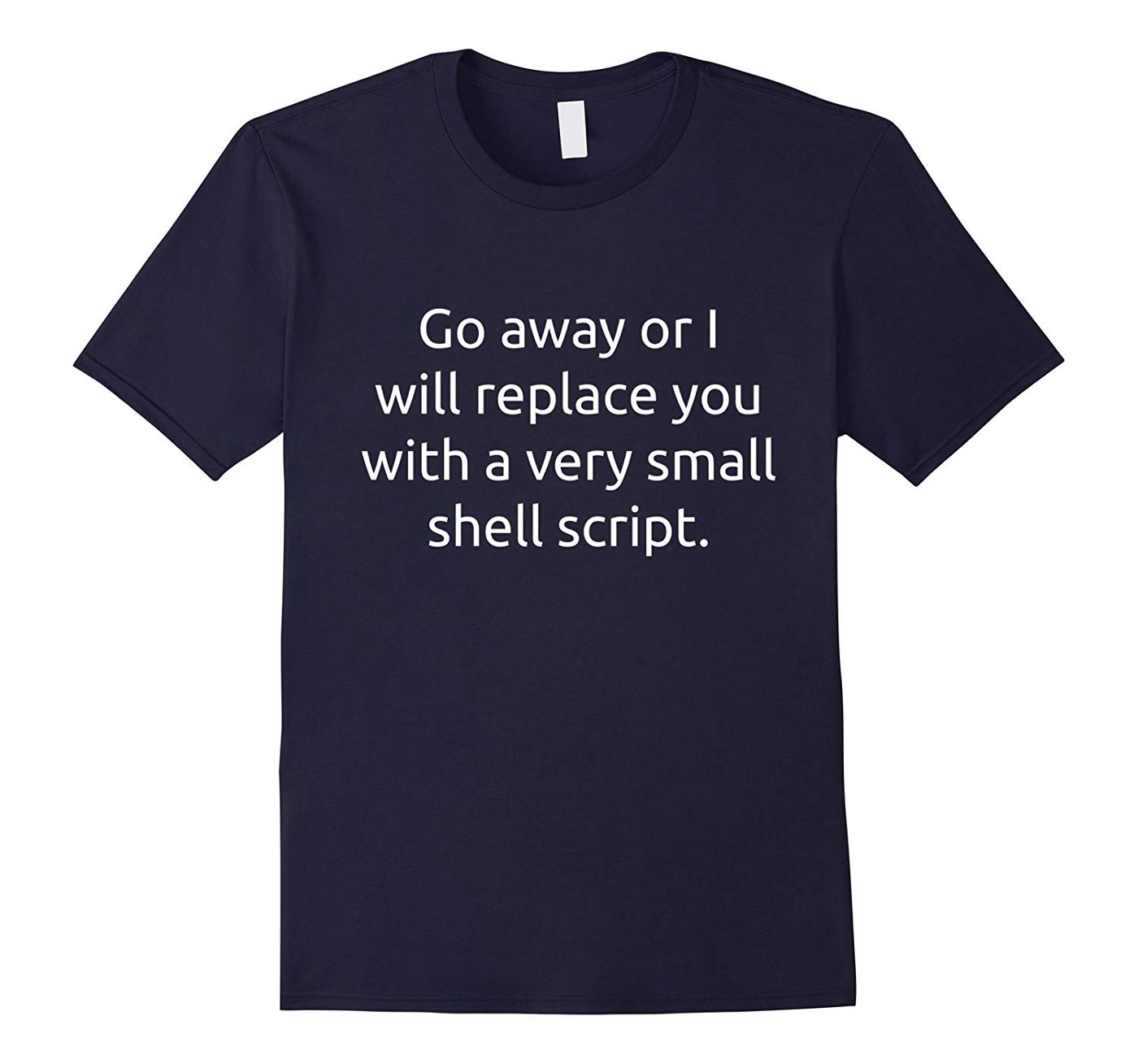
“Do you know who I am?” Asked the man.
“No,” replied my friend.
“I’m David Korn. I invented the Korn shell. When I say I can replace you with a shell script, I mean it.”
2019-07-21